Welcome to scenariogeneration
Scenariogeneration is a python package created for easy creation and generation of the ASAM open standards: OpenSCENARIO and OpenDRIVE.
The package can be found on pypi, and the source-code on github.
This user guide is ment for the package itself, not OpenSCENARIO nor OpenDRIVE, for more in depth documentation about the standards, please visit ASAM.
Please note that this is not an official implementation of either OpenSCENARIO or OpenDRIVE.
Introduction
The package consists of the two main modules, xosc (OpenSCENARIO), and xodr (OpenDRIVE), together with some support functionality for auto generation with parametrization (ScenarioGenerator) as well as easy viewing with esmini.
For detailed information about the packages please see the documentation page, where the submodules are described.
For more indepth exampels, please see the exampels page. The exampels can also be found on the github page.
For more detailed view of the new updates, please see the release notes
The modules
xosc
The xosc module handles the parts related to OpenSCENARIO, and covers all of OpenSCENARIO V 1.0.0 and most of OpenSCENARIO V 1.1.0 and OpenSCENARIO V 1.2.0. The module is a xml file generator which allows the user to easily generate a full OpenSCENARIO hierarchy without the need of explicity define all the levels of abstraction (if not needed). This has led to a couple of name changes compared to the standard (mostly adding Absolute or Relative to the name), in the description of the class, the OpenSCENARIO references are written for reference.
The idea with this module is to create easy access to the elements of OpenSCENARIO without having to expose the user to all the xml levels that does not carry any vital information for the user. Hence, some of the xml-elements that build up OpenSCENARIO are never seen in the class structure but compressed to a level where the user can set the required data.
The module can generate xmls of both V1.0.0, V1.1.0 and V1.2.0 of OpenSCENARIO.
In general the xosc module does not contain many "smart" functionalities (except some default values), but the user can build up the scenario based on the classes available.
Automatic generation of Story, Act, and ManeuverGroup
One of the few functionalities of the xosc module is for simple scenario generation and to create the StoryBoard.
In short the StoryBoard, consists of alot of layers from the Story, down to the Actions and Triggers. For simple scenarios the multiple top level layers (like Story, Act or ManeuverGroup) are not needed, hence the StoryBoard has multiple ways of adding sub-classes (add_story, add_act, add_maneuvergroup, add_maneuver) and will generate the top levels to make the xml correct.
WARNING: Do not use more than one of these calls (except add_story), because each call will create a new story, and this in most cases are not what a user would like.
Generate different versions of OpenSCENARIO
As of scenariogeneration V0.5.0, it is possible to generate different versions of the resulting OpenSCENARIO xml. This feature is enabled by one simple input to the Scenario class as:
sce = Scenario(... , osc_minor_version=0)
The default is 2 (V1.2.0), but with this V1.0.0 OpenSCENARIO xmls can be generated.
The V1.2.0 will remove the depricated attributes, and have a pure V1.2.0 xml. If version specific elements are used together with the wrong version, a OpenSCENARIOVersionError will be raised.
NOTE: When a new versions of the standards are introduced, some interfaces might change, please see the release notes for more info.
Parsing an .xosc file and get the Python object back
As of scenariogeneration V0.7.0, the xosc module supports parsing an existing .xosc file. This enables modifying already exisisting xosc files, eg. from a Scenario editor.
scenario = ParseOpenScenario('my_non_python_made_scenario.xosc')
ParseOpenScenario can read all types of OpenSCENARIO files (Scenario, Catalog and ParameterValueDistribution), and will return the Object related to that file type.
NOTE: more layers of classes are added in some cases, that the user don't usually see/use. Eg. the ValueTrigger and EntityTrigger will never be returned, but a Trigger and ConditionGroup will always be present. Same for the StoryBoard that will contain all hierarcies from Story down to Actions.
Example usage of parsing and OpenSCENARIO versions
Sometimes you might recive a .xosc file that is in a newer version than what your simulator needs, for this the xosc module can be used to convert (if possible), to a older version like this:
from scenariogeneration import xosc
scenario = xosc.ParseOpenScenario("multiple_maneuvers_1.xosc")
scenario.header.setVersion(minor=0)
scenario.write_xml("multiple_maneuvers_0.xosc")
xodr
The xodr module handles the part related to OpenDRIVE, and does not (as of now) have a full coverage of the standard, please see coverage for more information.
The xodr module is also a xml generator, similar to the xosc module. However, since OpenDRIVE is more complicated to create a functional road-network, it includes a number of automation algorithms which allow the user to easily generate a correct OpenDRIVE hierarchy. As a matter of fact, the OpenDRIVE standard contains many geometrical dependencies, indexing, and complex structures, that to create the xml directly is quite cumbersome. Hence, it is highly recommended to use the automations and "generators" included in the package. In the examples, both "generator" level (full_junction, highway_example, and simple_road_with_objects) and low level examples (as junction_trippel_twoway, multiple_geometries_one_road and road_merge_w_lane_merge ) are presented.
Automatic calculation of geometries and links
The most important automation functionality is the adjust_roads_and_lanes method of the OpenDRIVE class, which does two main things:
- Patch all Geometries and Roads Together This is done on two levels: the "RoadNetwork" level and the "PlanView" level. At the RoadNetwork level all defined roads are patched consecutively, and this is possible only if the "predecessor/successor" attributes of the roads have been set. This is done either by: fixing the first road added to (0,0,0) and patch all other roads to that one, or localize if any PlanView(s) created has a manually added start point (e.g. if multiple roads are not connected via predecessor/successor). At the PlanView level, instead all geometries are patched together creating one continuous road, based at its start point. See the highway_example for an example showing how to work on the RoadNetwork level and multiple_geometries_one_road for the PlanView level.
NOTE: adjust_roads_and_lanes will assume that the heading is continuous between different geometries and roads.
- Create Lane Linking At this step the algorithm tries to link the lanes between roads. Normally this requires the same number of lanes in the connecting roads, but if the roads have a different amount of lanes, (should only be done in a junction!), the algorithm handles this case by adding offsets when defining the predecessor/successor attributes (see example: highway_example, or direct_junction_exit)
NOTE: No real sanity check is made with the adjust_roads_and_lanes method, hence the resulting road might be very strange if the inputs are "wrong".
In some cases the patching might be wrong when different lane widths are preset, however some functionality is however automated and examples of this can be seen in road_with_changing_lane_width, or junction_with_varying_lane_widths)
AdjustablePlanview
When a complex geometry needs to be put together in a loop, it might be very difficult to determine the exact geometry of one of the geometries (especially if any geometry contains a Spiral). For this purpose the AdjustablePlanview is implemented and can be used (via pyclothoids) to create a nice road connecting two other roads.
An example of this can be seen in adjustable_planview
NOTE: If the adjustable_geometry is connected to a common junction, the junction has to be a predecessor of the road with the AdjustablePlanview.
Automatic adjustment of roadmarks
When patching a number of roads together, either directly or via junctions, the roadmarks (if of type broken) has to be adjusted in order to have roadmarks with the same distance. This can be done with the adjust_roadmark method. The adjust_roadmark method will adjust the first road added to the OpenDrive object first, then adjust all roads according to the lane markings based on that road.
This is done by adding a new soffset to all roadmarks, and if a roadmark is cut between lanesections an explicit line will be added to fill the gap in the beginning of a lanesection making it complete.
NOTE: All roads has to be fixed (using adjust_roads_and_lanes) before the roadmarks can be adjusted.
Automatic creation of elevations
If some roads has a defined elevation or superelevation profile, the rest can be automaically be calculated based on the ones that have an elevation. This is done by first calculating superelevation and after that elevations (since superelevations might give rise to elevations). This is enabled by the method adjust_elevations.
NOTE: This functionality tries to fit elevations if the neighboring roads have elevations, if only one has, it will copy it. This means that depending on the road network the solution is dependent on the order roads are added.
NOTE: For common junctions it will try to create elevations, however this will yeild very strange crossings, so please set the elevation in your crossings beforehand. (This is solved in OpenDRIVE 1.8 but not implemented in scenariogeneration)
An example of elevation automation can be seen in super_elevation_automation_example
Generators
For most simple roads, the generators that are provided in the xodr module can be used. These most often will generate the roads that can build up the network and then the user can just "patch" them together with the "successor/predecessor" attributes (see highway_example)
create_road
The create_road function is very useful to create rather simple roads with either fixed amount of lanes or simple lane-merge/splits. Some example usage of this can be seen in highway_example.
create_3cloths
The create_3cloths function creates a smooth curve based on 3 consecutive spiral geoemtries (using pyclothoids)
LaneDef
LaneDef is a helper class that enables simple lane merge/split roads to be created. LaneDef can also be used to define different widths of lanes, aswell as lane widths changing. The LaneDefs definition can be used together with the create_road generator (see highway_example_with_merge_and_split, and full_junction_with_LaneDef).
NOTE: At present, the LaneDef on both right and left side has to coincide in the s-direction.
JunctionCreators
Since version 0.8.0 the xodr module contains two JunctionCreators. The JunctionCreators replaces the create_junction, create_direct_junction, and create_junction_roads, which had some limmitations when it came to create custom junctions.
CommonJunctionCreator
The CommonJunctionCreator is the class that helps the user to create the common junctions in OpenDRIVE, this is done in two steps: (1) adding the road to connect to the junction and its position, (2) adding connections between roads and optionally lanes.
First of all, the roads needs a predecessor or successor pointing to the junction. This can be done in two different ways: (1) with the add_successor/add_predecessor, or (2) with the add_incoming_road functions in the junction creator.
When adding a road to the junction two functions are available, add_incoming_road_cartesian_geometry and add_incoming_road_circular_geometry, both uses a local coordinate system for that junciton that will help to connect the roads together. - The add_incoming_road_cartesian_geometry uses a x-y coordinate system with an arbitrary origin, the incomming road is added with an x-y-h input, where h is the heading of the road into the junction.
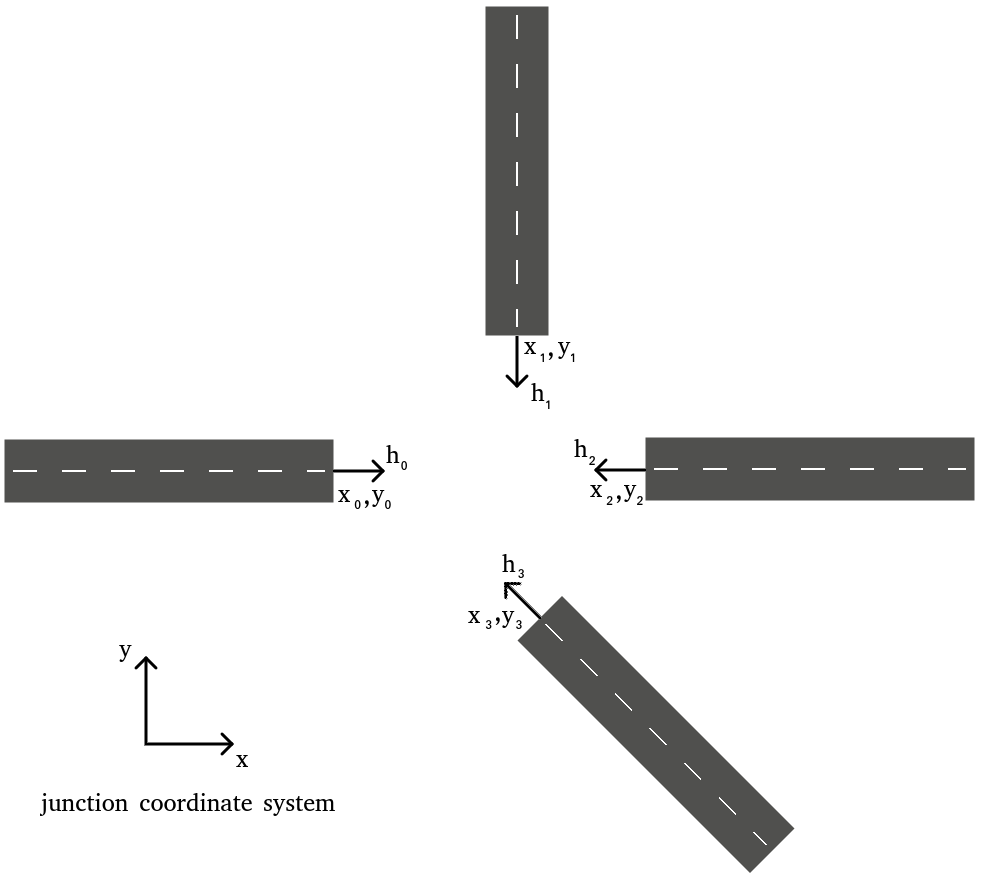
- The add_incoming_road_circular_geometry uses a r-h coordinate system where the origin is in the middle of the junction and r is the radius and h the heading from the center where to connect the road.
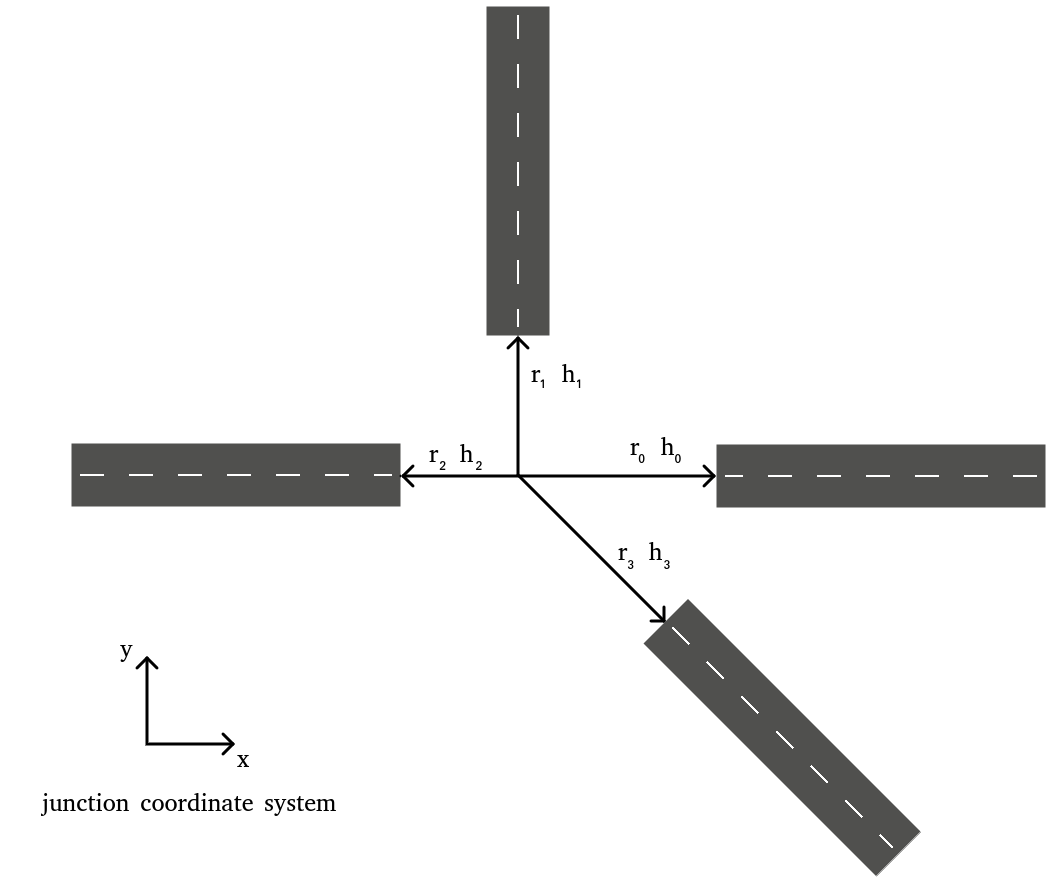
An example can be seen below:
from scenariogeneration import xodr
road1 = xodr.create_road(xodr.Line(100), id=1, left_lanes=2, right_lanes=2)
road2 = xodr.create_road(xodr.Line(100), id=2, left_lanes=1, right_lanes=1)
road3 = xodr.create_road(xodr.Line(100), id=3, left_lanes=2, right_lanes=2)
junction_creator = xodr.CommonJunctionCreator(id = 100, name='my_junction')
junction_creator.add_incoming_road_cartesian_geometry(road1,
x = 0,
y = 0,
heading=0,
road_connection='successor')
junction_creator.add_incoming_road_cartesian_geometry(road2,
x = 50,
y = 50,
heading=3.1415*3/2,
road_connection='predecessor')
junction_creator.add_incoming_road_cartesian_geometry(road3,
x = 100,
y = 0,
heading=-3.1415,
road_connection='predecessor')
With all the roads added to the junction, connections can be added using the add_connection method. The minimum input of the add_connection method is the road ids (in the example above 1 and 2). This will generate a connecting road with the minimum equal number of lanes between the two roads (in the example above a road with one left and one right lanes). And simultaneously create the entries in the junction element.
In some cases only some lanes should be connected between two roads, then the optional parameters to the add_connection method can be used, specifying the lanes that should be connected. This will generate a connecting road just between those two lanes.
Continuing the example above:
junction_creator.add_connection(road_one_id = 1,
road_two_id = 3)
junction_creator.add_connection(road_one_id = 1,
road_two_id = 2,
lane_one_id = 2,
lane_two_id = 1)
junction_creator.add_connection(road_one_id = 2,
road_two_id = 3,
lane_one_id = -1,
lane_two_id = 2)
Finally the roads and junction have to be added to the OpenDrive object, and for simplicity, the add_junction_creator can be used. The final part of the example will look like this
odr = xodr.OpenDrive('myroad')
odr.add_road(road1)
odr.add_road(road2)
odr.add_road(road3)
odr.add_junction_creator(junction_creator)
odr.adjust_roads_and_lanes()
DirectJunctionCreator
To create direct type of junctions, the DirectJunctionCreator can be used. Since a DirectJunction has no need to generate roads in the junction, no geometrical description is needed. For each road connected to the DirectJunction, the successor/predecessor has to be added with the add_successor/add_predecessor methods. An example can be se below:
from scenariogeneration import xodr
junction_id = 100
direct_junction = xodr.DirectJunctionCreator(junction_id,'my_direct_junction')
first_road = xodr.create_road([xodr.Line(300)],
id= 1,
left_lanes=3,
right_lanes=4)
continuation_road = xodr.create_road([xodr.Line(300)],
id= 2,
left_lanes=3,
right_lanes=3)
off_ramp = xodr.create_road([xodr.Spiral(-0.00001,-0.02,length=150)],
id= 3,
left_lanes=0,
right_lanes=1)
first_road.add_successor(xodr.ElementType.junction, junction_id)
continuation_road.add_predecessor(xodr.ElementType.junction, junction_id)
off_ramp.add_predecessor(xodr.ElementType.junction, junction_id)
To create the connections in the DirectJunction the add_connection method is used, taking the road objects as inputs. To connect only certain lanes, the optional inputs incoming_lane_id and linked_lane_id parameters.
An example (continuation of the example above):
direct_junction.add_connection(
incoming_road = first_road,
linked_road = continuation_road)
direct_junction.add_connection(
incoming_road = first_road,
linked_road = off_ramp,
incoming_lane_id=-4,
linked_lane_id = -1)
and finally adding the roads to opendrive:
odr = xodr.OpenDrive('myroad')
odr.add_road(road1)
odr.add_road(road2)
odr.add_road(road3)
odr.add_junction_creator(junction_creator)
odr.adjust_roads_and_lanes()
ScenarioGenerator
The ScenarioGenerator class can be used as a glue to parametrize and generate connected OpenSCENARIO and OpenDRIVE xmls, for large scale, parametrized simulations (In the OpenSCENARIO standard since V1.1.0, this is included in the standard).
To utilize this, let your Scenario class inherit ScenarioGenerator and initalize it.
Some options can be used to parameterize your Scenario:
- Dict containing lists: let self.parameters be a dict containing lists. This in turn will yield all permutations of the inputs (WARNING: this grows quickly, so be careful).
Example: self.parameters = {'road_curvature': [0.001, 0.002], 'speed': [10, 20, 30]}
This will generate 6 scenarios (2 curvatures × 3 speeds):
| Scenario | road_curvature | speed |
|---|---|---|
| 1 | 0.001 | 10 |
| 2 | 0.001 | 20 |
| 3 | 0.001 | 30 |
| 4 | 0.002 | 10 |
| 5 | 0.002 | 20 |
| 6 | 0.002 | 30 |
- List of dicts: let self.parameters be a list of dicts (same structure in each element). This will yield a scenario for each entry in the list.
Example: self.parameters = [{'road_curvature': 0.001, 'speed': 10}, {'road_curvature': 0.002, 'speed': 20}]
This will generate 2 scenarios:
| Scenario | road_curvature | speed |
|---|---|---|
| 1 | 0.001 | 10 |
| 2 | 0.002 | 20 |
- List of dicts with expand_permutations: let self.parameters be a list of dicts, and use self.expand_permutations to add parameter sweeps on top of the fixed sets.
Example:
python
self.parameters = [
{'road_curvature': 0.001, 'speed': 10},
{'road_curvature': 0.002, 'speed': 20}
]
self.expand_permutations = [
{'initial_distance': [40, 50, 60], 'line_length': [100, 200]}
]
This will generate 12 scenarios (2 base scenarios × 3 distances × 2 lengths):
| Scenario | road_curvature | speed | initial_distance | line_length |
|---|---|---|---|---|
| 1 | 0.001 | 10 | 40 | 100 |
| 2 | 0.001 | 10 | 40 | 200 |
| 3 | 0.001 | 10 | 50 | 100 |
| 4 | 0.001 | 10 | 50 | 200 |
| 5 | 0.001 | 10 | 60 | 100 |
| 6 | 0.001 | 10 | 60 | 200 |
| 7 | 0.002 | 20 | 40 | 100 |
| 8 | 0.002 | 20 | 40 | 200 |
| 9 | 0.002 | 20 | 50 | 100 |
| 10 | 0.002 | 20 | 50 | 200 |
| 11 | 0.002 | 20 | 60 | 100 |
| 12 | 0.002 | 20 | 60 | 200 |
Then implement the road and/or the scenario methods where the road should return an xodr.OpenDrive object, and the scenario method should return a xosc.Scenario object. To connect the scenario and the generated road, create the RoadNetwork object in the scenario as: xosc.RoadNetwork(self.road_file).
Finally the generate method can be used to generate all permutations of the defined parameters.
Useful ScenarioGenerator attributes
In the init of the Scenario, some of the attributes of the ScenarioGenerator can be set.
-
generate_all_road: a boolean that will determine if one road per scenario should be generated, or that only unique roads will be created.
-
naming: This will give the resulting generated .xmls different naming
-
'numerical' - will give the scenarios a name with an increasing index for each generated permutation
-
'parameter' - will give the parameters and their value in the filename (this will endup in very long names if alot of parameters are used)
-
'parameter_no_lists' - will give parameter and their value, except if the value is a list, then an integrer will be set instead (like numerical)
-
-
number_of_parallel_writings: an integrer that will tell how many parallel processes should be used to write the xml files.
Useful Links
Useful links related to scenariogeneration
Useful links for related projects and other information